Hosting virtual audits isn't a new phenomenon; the ZenQMS Quality Team frequently hosts multiple virtual audits a week.
However, the shift to remote work as a result of COVID-19 has dramatically increased the number of companies that manage virtual audits. As more companies discover benefits like cost-reduction and time-efficiency, the trend is likely to continue.
To learn more, read on.
A virtual audit has the same principles and aims as an on-site audit, such as:
-
Ensuring that you are meeting regulatory requirements (e.g., are all of your team members up-to-date on their competency training and performing procedures as per the SOPs?)
-
Confirming that your quality management system is in a state of control (e.g., do you have Corrective and Preventive Actions documented, and can you provide evidence of follow-up?)
-
Affirming that you are maintaining vendor and supplier qualifications (e.g., have you validated the software you are using to manage your SOPs, including recent updates?)
While the substance of the audit stays the same, the remote process can be nerve-wracking with auditors and auditees joining from various locations.
We'll look at some critical considerations for remote management and how you can prepare for a seamless, successful virtual audit.
What Exactly Does a Remote Audit Entail?
As we noted earlier, a remote audit aims to reach the same goals as an on-site audit, except that it is done electronically.
Usually, the certification body or potential customers will hold interviews through a video conference call using Zoom or Skype platforms.
You should be prepared to share documents and records with these regulatory bodies or certifying agencies, whether that be through your electronic quality management system or a file-sharing application.
Ensuring that documents and records can be shared through an easy and secure method is the key to a seamless virtual audit experience.
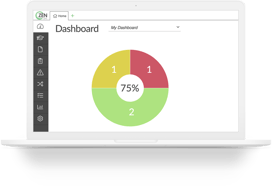
For example, ZenQMS includes an auditor-share account for every customer. This enables auditors to connect via a customized, secure portal from any browser and instantly find any document with global search functionality.
Key Tip: Hold a Virtual Audit Practice Run
Invite members of your team to test the process with you by holding a virtual audit dress rehearsal. Try to simulate the actual experience and questions as closely as possible. You might even try visualization, a technique that sports psychologists use to help athletes plan for game day. Your practice run will help you feel more comfortable and address tech challenges or questions in advance of the actual audit.
Is Your Company Remote Quality Management Ready?
While the auditing body or prospective customer is usually in charge of the audit and controls how the process goes, you can take a proactive approach.
Your preparation and readiness influence how smoothly the audit will go. You won't be able to anticipate every need, but you'll be able to adjust better with a plan in place.
Many auditing bodies give a checklist of things they need in place to be able to carry out an audit remotely. Some of the recurrent items on the list include:
- Available personnel to liaise with the auditor and follow step by step through the entire procedure. Your team should also be prepared to answer critical questions around processes and protocols related to the audit.
- Access to the most recent version of your Quality Management System. This step illustrates that you understand the relevant regulatory requirements and how your team's standards for quality management meet them. It's important to remember that your quality management system is dynamic and should reflect your constant optimization. If you don't have any change controls, you are likely not in a state of control or continuous improvement (or at least not documenting it).
- Infrastructure and tools. Technology is one of the key facilitators of remote auditing. Does your company have the required technology and infrastructure necessary to maintain remote quality management in a secure, organized manner? Consider how you will demonstrate traceability and 21 CFR Part 11 compliant signatures, for example.
Key Tip: Create an Audit Backup Plan
As someone working in the quality space, you know it's mission-critical to plan for the unexpected and ensure business continuity. Take the same approach to your virtual audit plan. If you have a virtual meeting glitch, what resources (IT support, troubleshooting tips, etc.) can you have on-hand to get things back on track quickly?
6 Things to Consider for Hosting a Virtual Audit
To ensure that your company has a successful remote audit, there are some key things you need to consider:
1. Anticipate the Objectives
Consider some of the critical questions that auditors might have. You've likely already prepared for these through your quality planning.
If auditors want to see a specific training record, what process do you need to follow to produce the documents? How can you showcase a team member performing a procedure? By answering these questions ahead of time, you'll know what kinds of methods to employ for your remote audit.
You'll also need to ensure that you can provide the documentation for those questions effectively and efficiently. If you have multiple systems that you use to manage quality, make sure to go through the checklist for each system (e.g., DocuSign, Excel, Email, Word, etc.).
2. Confirm Virtual Eligibility
Answering the above questions will help determine whether or not a remote audit is appropriate. You'll also want to find out if there are previous audits the body has done that require a physical inspection to complete.
3. Secure the Technological Capability
Remote auditing will work effectively only if the technology infrastructure can support it--both for the auditor and auditee.
If you are using video conferencing platforms, you might consider having an onsite facilitator to ensure these platforms run smoothly. You'll want to ensure that you have a high connectivity level and clear communication between both parties.
If you've placed fixed cameras around company premises to share a live stream of activities, keep your auditor informed.
4. Proactively Address Privacy and Security Risks
Data privacy and security concerns are always present, even in an audit setting. You'll want to assure the auditors that security risk factors will not be a challenge during remote auditing.
Ensure you are using trustworthy cybersecurity measures like encrypted data, virtual private networks, protected meetings with passwords, and possibly 2FA. For example, if you use the ZenQMS application, you can provide access to the auditor so that they can securely access all of the documentation.
For audit methods that require screen-sharing, ensure that you restrict screen-sharing access from unauthorized personnel as soon as the auditor is connected. Platforms like Zoom now require password-protected meetings.
5. Ensure Access to Demonstrated Documentation
You'll want to verify that you have access to the same range of demonstrated documentation that you would in an on-site audit:
- Audit records and plan (internal)
- Evidence of management meetings, especially if complying with ISO 9001:2015
- Customer Complaints
- Corrective and Preventive Actions (CAPAs) with clear follow-up
- Up-to-date training records
Along with the above, you'll likely have to share additional documents during the process. Whichever way you choose to share your documents must be easy to access and use.
Similar to an in-person audit, time is of the essence. You should produce your documents quickly and in an easy-to-read format.
6. Plan and Prepare for Your Virtual Audit
The considerations we've discussed can only be effective through adequate preparation. You need to create a workable plan and schedule to help prepare for the remote audit. This will help you identify what, when, and how the remote quality management will meet audit objectives.
Here's a checklist to help you consider what you need for a successful virtual audit:
- Assess audit feasibility
- Identify and inform key personnel to be audited or liaise with the auditor.
- Identify technical availability, capacity, and the preferred audit methods.
- Define tasks that team members will carry out during the audit
- Analyze possible risks and challenges and how to address them
- Perform a trial run of your virtual audit
- Ensure you have all the necessary documents at the ready
With some planning, reflection, and the proper systems in place, you'll be ready to ace your next virtual audit.
